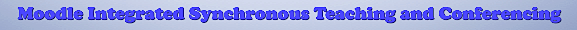|
MENU
MISTC Home
Dowloading--
System Rqmts
Server Download
Using--
Help
Problems & Ideas
MISTC
Features
Presenter Guide
FAQs
Documents--
Documentation
MISTCPeople
GMU Courses--
Student Info
Instructor FAQs
Related Websites--
MoodleTM
NEW
Home
NetLab Home
|
MIST/C Linux (BETA) Software Installation
Installing MISTC 5.2.4 on Linux SYSTEMS
1. Download the MISTC050204LP.zip file to your system.
2. Extract MISTC folder using: unzip MISTC050204LP.zip
3. As root, move the folder to /usr/local/ (sudo mv MISTC /usr/local)
4. To launch MISTC in OFFLINE mode: cd /usr/local/MISTC; ./MISTC
The Linux client now uses the ALSA sound architecture.
Most modern Linux distributions will already include ALSA. However, if
you your system does not, please try:
For Red Hat based distributions like Fedora/RHEL/CentOS:
yum install alsa-driver alsa-lib alsa-util
For Ubuntu/Debian:
apt-get install alsa
These commands may very slightly depending on your distribution and version.
You can add MISTC to your path so that it can be run from anywhere by adding
the following line to /home//.bash_profile:
PATH=$PATH:/usr/local/MISTC
To connect to a live class from Moodle in your web browser,
choose to open the .nwm file that is passed to the browser using
/usr/local/MISTC/MISTC
The Linux package is still under development. Updated package and
instructions will be posted later.
To play a recording, save the recording file in the
Documents/MISTCDATA/RECORDINGS/OFFLINE directory. Then run
/usr/local/MISTC/MISTC, which will bring up the MISTC client.
Click on PLAY and use the Play Control to select and play the file.
If you have problems loading the Linux version of MIST/C, be sure
to check the posted FAQs for Linux version issues.
If you are running 64 bit Linux, see this FAQ.
Still have a problem? Please report your problem with the
MISTC Linux Client to MIST/C Help.
|