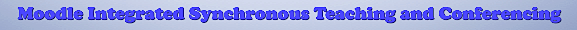|
MENU
MISTC Home
Dowloading--
System Rqmts
Server Download
Using--
Help
Problems & Ideas
MISTC
Features
Presenter Guide
FAQs
Documents--
Documentation
MISTCPeople
GMU Courses--
Student Info
Instructor FAQs
Related Websites--
MoodleTM
NEW
Home
NetLab Home
|
The
MISTC
Standalone Server is
under restoration and not currently available.
MISTC Standalone Server
The Standalone Server provides the easiest way to get started with
MISTC. In fact, it is the
best way to provide an Internet presence for a single course (when course management is not necessary).
Features:
- No database
- No log of events
- Authentication by text file
Requirments:
- Installation package: MISTC-server-standalone.zip
- System software:
- admin or root access for Windows/MacOS/Linux
- Java Runtime 1.5 or later
MISTC 5.2.4 Installation:
- Download installation package from the website:
http://netlab.gmu.edu/MISTC/
- Unzip installation package:
Windows:
- Unzip the file to C:\Program Files\MISTCserver
- Double click on runServer.bat
- Command window will appear, do not close it
MacOS or Linux:
- Unzip the file to your home directory/MISTCserver
- cd to your home directory and type ./runServer
- Connect:
- For Mac and Windows, double click on DEMO.run
- For Linux, see Linux instructions
- Log on as username guest1,
password guest1,
and course DEMO
Teaching and Conferencing
- MISTCserver/DEMO.nwm
- Open with text editor (e.g. Notepad)
- Change <hostname> to server IP Address
- MISTCserver/DEMO.auth
- Open with text editor
- Add students/conference members to list of users
Format:
username/password/ /1/1/fullname
|